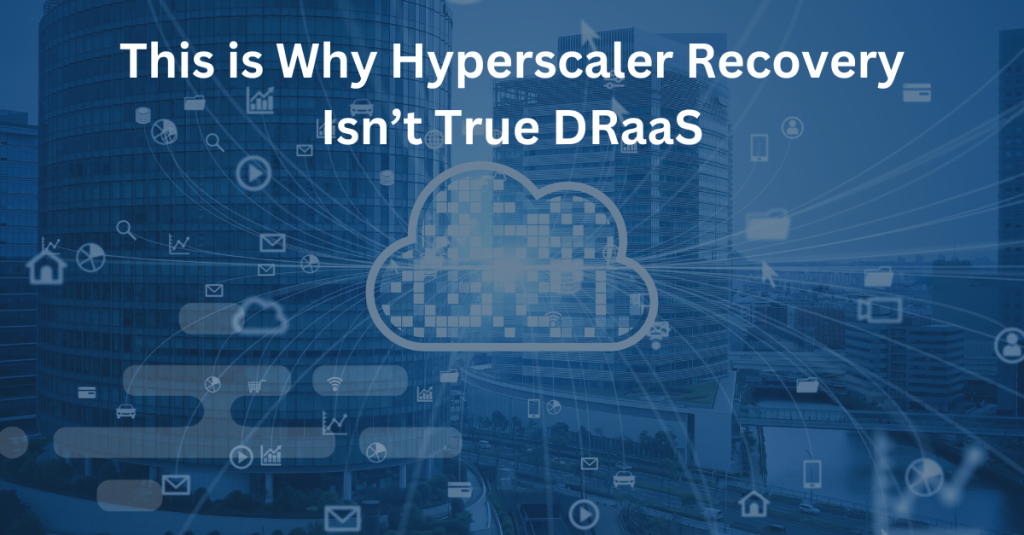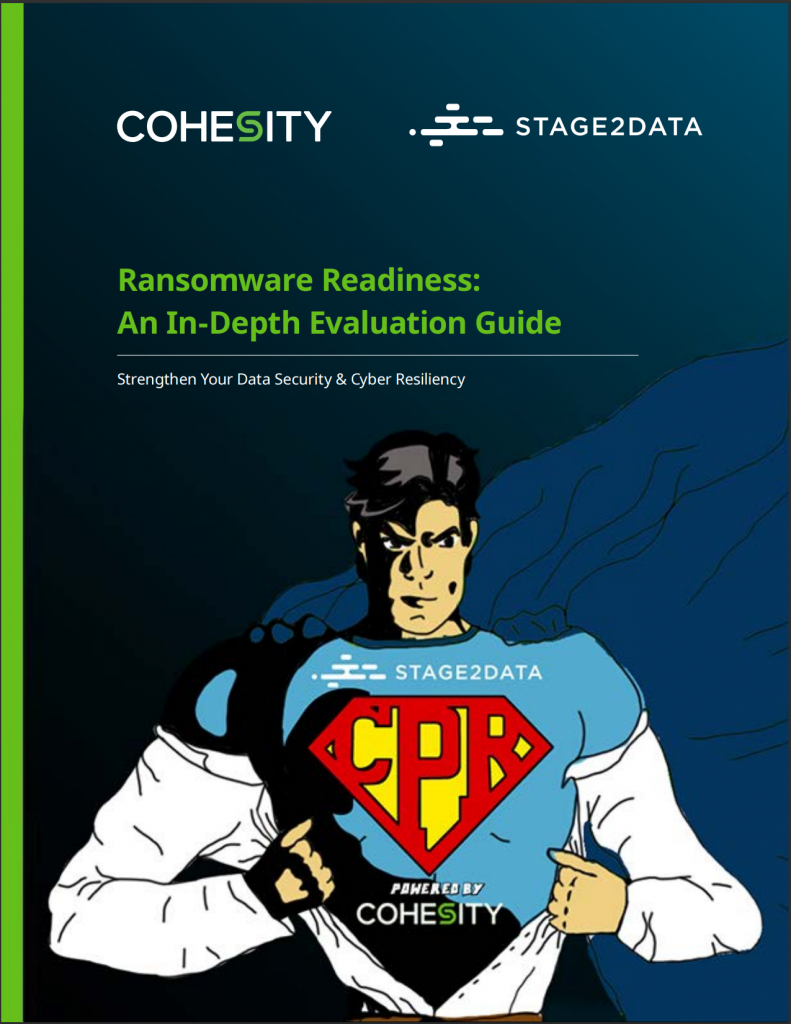Imagine this: your business experiences a sudden outage due to ransomware. You quickly turn to your public cloud provider, expecting a smooth recovery. But as you start the process, you realize it’s more complicated than you thought. Configuring the necessary settings, managing dependencies, and ensuring all components work seamlessly together can be overwhelming, especially under pressure.
This scenario highlights a common misconception—recovering in a hyperscaler isn’t the same as having Disaster Recovery-as-a-Service (DRaaS).
Many businesses believe that using public cloud services like AWS, Azure, or Google Cloud for backups automatically provides comprehensive disaster recovery. While storing data in the cloud is a part of disaster recovery, it doesn’t cover everything DRaaS offers.
Cloud Recovery vs. True DRaaS
Many businesses today use public cloud services like AWS, Azure, or Google Cloud for their cloud solutions and IT needs. The benefits are not in dispute: scalable resources, reduced reliance on on-premise infrastructure, and high availability. That said, simply storing your data and applications in the cloud doesn’t cover all aspects of a comprehensive disaster recovery plan. This is where DRaaS steps in, offering more than just a safety net.
DRaaS is a cloud-based solution that ensures your business can continue running smoothly during and after a disaster. Unlike basic cloud storage, DRaaS includes several key components:
- Replication and Backup: Regularly copying your data and systems to a secure location to minimize data loss.
- Failover Orchestration: Automating the switch to a backup environment when a disaster strikes.
- Infrastructure Management: Handling the servers, storage, and networking needed for recovery.
- Testing and Validation: Continuously testing your disaster recovery plan to ensure it works when needed.
- 24/7 Support: Providing round-the-clock assistance to manage the recovery process.
What is Hyperscaler Recovery?
Hyperscalers like AWS, Azure, and Google Cloud offer robust infrastructure and a wide range of disaster recovery services. However, using these services doesn’t automatically equate to DRaaS unless they are part of a managed service that includes setup, maintenance, and recovery handled by the provider.
Hyperscalers provide the essential infrastructure—such as virtual machines, storage solutions, and networking capabilities—that can be used for replication and recovery. However, the management and setup of these services typically fall to you, the customer. This means configuring backups, managing data replication, and setting up failover processes are your responsibilities.
While hyperscalers offer scalable infrastructure, managing disaster recovery on these platforms requires significant in-house expertise and resources. This approach can be cost-effective for organizations with existing cloud expertise but may not provide the same level of service as DRaaS. The complexity of orchestrating a seamless recovery process in a hyperscaler environment can lead to increased costs and potential downtime if not managed correctly.
Here’s a concise summary to explain the differences between DRaaS and hyperscaler recovery:
| Feature | DRaaS | Hyperscaler Recovery |
|---|---|---|
| Service Model | Managed service with setup, maintenance, and recovery by the provider. | Typically self-managed by the customer using cloud infrastructure. |
| Recovery Speed | Fast recovery times, often measured in minutes, due to automated failover. | Recovery speed depends on customer's setup and expertise. |
| Cost | Generally more expensive due to the comprehensive service provided. | Can be cost-effective for organizations with existing cloud expertise. |
| Expertise Required | Minimal in-house expertise is required. | Significant in-house expertise is required for setup and management. |
Why DRaaS is Gaining Ground
As mentioned, relying solely on a hyperscaler for disaster recovery places the responsibility squarely on your shoulders. Here’s why this approach often falls short:
1. Recreating the Environment is Complex
Having Amazon Machine Images (AMI) or Virtual Hard Disks (VHD) in Azure is just the beginning. Setting up networking, managing dependencies, and integrating various services manually can be time-consuming and error-prone. Imagine a company with cloud backups that struggles to restore its environment quickly because it has to configure each component from scratch.
2. Lack of Automation
Hyperscalers do not provide built-in automated workflows for failover and failback. Without automation, the recovery process depends heavily on your team’s expertise and can be slower, increasing downtime.
3. Manual Processes
Many recovery tasks involve manual steps, such as restoring backup data, configuring network connectivity, and redeploying applications. These tasks can lead to delays and increase the risk of human error, especially during a high-pressure situation like a disaster.
4. Hidden Costs and Efforts
Using a hyperscaler for disaster recovery can lead to unexpected expenses and require significant effort. For example, manually managing recovery processes demands substantial time and skilled personnel. These manual steps increase the chances of mistakes, which can delay recovery. Over time, managing your own recovery solution can become more expensive than subscribing to a DRaaS provider that offers predictable pricing.
Additionally, hyperscalers often have complex pricing structures. Costs for data transfer, API requests, and inter-region transfers can add up quickly, impacting your recovery budget. Relying on a single hyperscaler can lead to vendor lock-in,, making it difficult and expensive to switch providers in the future. This can limit your flexibility and potentially increase costs.
Despite the challenges, there are some benefits to managing your own recovery in a hyperscaler:
- Self-Service Portals: Hyperscalers offer portals that let you deploy resources and manage configurations without needing a support team, giving you more control over the recovery process.
- Custom Configurations: You can design servers optimized for specific tasks, ensuring top performance for your unique workloads.
- Low-Latency Connectivity: Hyperscale data centers use high-speed networking technologies that reduce latency and ensure quick data transfers.
These advantages can be appealing if you have the necessary expertise and resources to handle the complexities of self-managing recovery. However, balancing these benefits against the potential challenges and costs is essential.
Benefits of True DRaaS Solutions
Choosing a DRaaS provider offers significant advantages over self-managing recovery in a hyperscaler:
- Simplified Recovery: DRaaS providers handle all aspects of the recovery process, from managing backups to orchestrating failover, allowing you to focus on your core business.
- Reduced Costs: DRaaS can be more cost-effective by eliminating the need for upfront investments in secondary infrastructure and offering predictable pricing models.
- Faster Recovery Times: Automated processes and dedicated infrastructure enable quicker recovery, minimizing downtime and reducing the impact on your operations.
- Improved Compliance: DRaaS providers are well-versed in compliance requirements, helping you meet regulatory obligations with ease.
- Enhanced Security: Robust security measures, including encryption and access controls, are typically built into DRaaS solutions, ensuring your data remains protected during recovery.
These benefits make DRaaS a compelling choice for businesses looking to ensure continuity without the heavy lifting involved in self-managing disaster recovery.
Detailed Cost Comparison: DRaaS vs In-house vs Hyperscaler Recovery
When evaluating disaster recovery options, cost is a key factor. While hyperscalers might appear cost-effective initially, self-managing recovery can lead to significant expenses:
- Infrastructure Costs: Costs for virtual machines, storage, and network resources needed for the recovery environment.
- Management Costs: Expenses related to personnel, tools, and training required to manage the recovery process.
- Data Transfer Costs: Fees for moving large amounts of data out of the hyperscaler’s network during recovery can be substantial.
- Unexpected Costs: Additional charges for API requests, inter-region data transfers, and other services needed during recovery.
On the other hand, setting up in-house disaster recovery involves significant upfront investments in hardware, software, personnel, and ongoing maintenance costs. Over time, these expenses can surpass the cost of a DRaaS solution.
In contrast, DRaaS solutions often offer predictable pricing through subscriptions or pay-as-you-go models. For example, replicating and hosting 40-50 virtual machines with a DRaaS provider might cost between $2,500 and $3,500 per month, totaling $90,000 to $126,000 over three years. This includes infrastructure, licensing, compute, memory, and dedicated storage.
The most cost-effective option depends on your organization’s specific needs and resources.
The Bottom Line
While hyperscalers like AWS, Azure, and Google Cloud provide a powerful foundation for your IT infrastructure, they are not a substitute for a comprehensive DRaaS solution. Relying solely on a hyperscaler for disaster recovery means taking on significant responsibilities and risks, from managing complex recovery processes to handling unexpected costs.
True DRaaS solutions offer a complete package, handling everything from data replication to automated failover and providing expert support. This ensures that your business can recover quickly and efficiently, minimizing downtime and protecting your reputation.