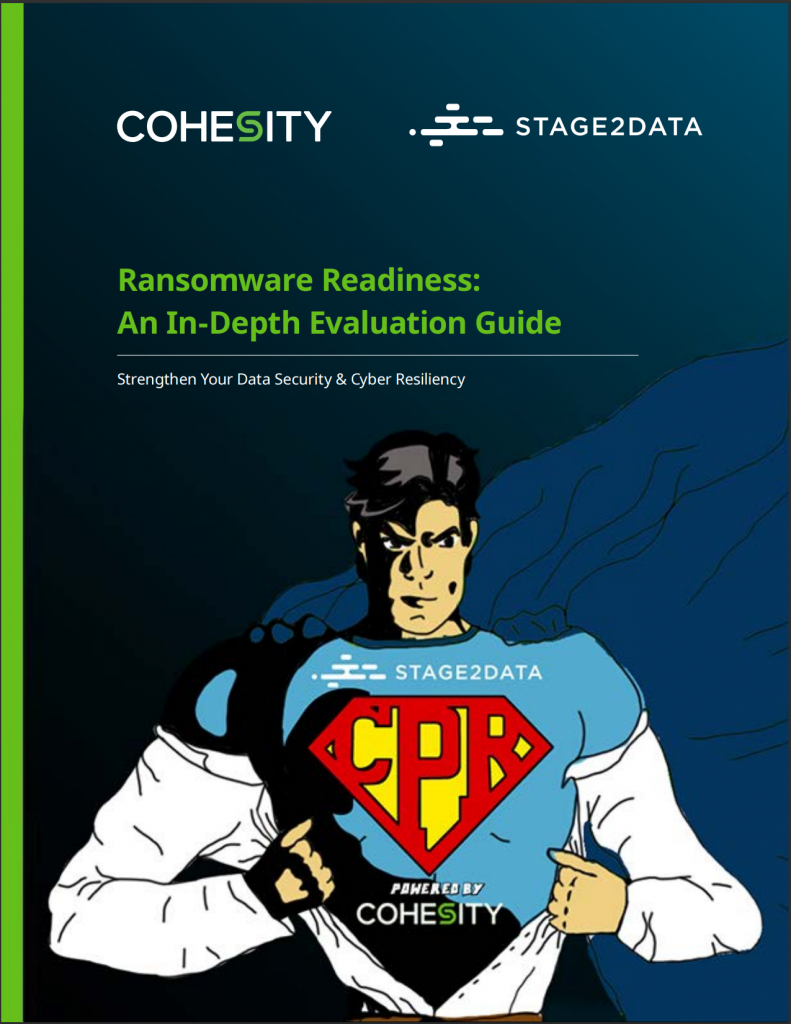The alert fires at 2:47 a.m. on a Tuesday. Your security team spots lateral movement across the network, and within minutes, users lock in front of screens they can no longer access. Files won’t open. Applications timeout. Leadership needs an answer: How fast can we get back online? Where do we restore from? Can we trust our backups?
This is the moment when ransomware recovery either works or fails. You have immutable backups in theory. But after an attack that hit both your primary site and your secondary disaster recovery environment, that confidence cracks. You’re left with a single critical question that no one can answer cleanly: Which backup snapshot is actually clean?
Without a way to verify your data before you restore it, you’re gambling. Load the wrong snapshot, and you reinfect your systems the moment recovery starts. That’s not recovery. That’s contagion with extra steps.
You feel prepared. If a data center in one region has a problem, you can fail over to another. If someone accidentally deletes a critical file, you can restore it from a backup. You have a solid “Plan A.”
Without a Cleanroom: Three Failure Patterns That Slow Recovery
Most organizations discover their recovery plans have serious gaps only after an attack:
- Corrupted or Suspect Backups With No Proof: Your team knows you have backups, but you don’t know if they’re clean. Malware can hide in snapshots for weeks before detection. You might have taken an infected backup and not realized it. The result is paralysis. Recovery slows while you run forensic analysis on each candidate snapshot, trying to build confidence that you’re not restoring poison.
- Week-long Copy Delays Before Recovery Starts: Traditional approaches move backup data across the network to a staging area for testing. That copying takes time, especially when the data is stored in hyperscale cloud environments thousands of miles away. Days pass while you wait for data to move. Days that your business doesn’t run.
- Forensics or Insurance Holds that Block Production: After an attack, you often need to preserve evidence for investigators or satisfy insurance requirements. Those holds can lock your entire recovery team out of production systems while legal and compliance work through their checklist. You’re ready to restore, but you can’t touch production. Your business stays down.
Each of these problems has a root cause: isolation. You lack a truly separate, controlled space where your team can work independently while your primary systems stay locked down for investigation.
The Three Layers of Cleanroom Recovery
The partnership creates a new operating model for ransomware recovery. It works like this:
1. Secure Data Vault Infrastructure (Stage2Data)
This is the physical foundation and isolation layer. Your data resides within Stage2Data’s secure data center, providing a physically and logically isolated environment. This infrastructure acts as the initial, military-grade barrier, ensuring the essential cyber vault copies are stored completely separate from your production network.
2. Software Technology (Cohesity FortKnox)
Cohesity FortKnox provides the cyber vault — immutable backups and software-defined isolation. FortKnox stores a copy of your data in a cloud-based cyber vault in a locked state, preventing modification, encryption, or infection. It strictly enforces immutability at the object level using write-once-read-many (WORM) backup protocols, which ensures your backup data is technically and legally tamper-proof. This layer creates the virtual air gap that protects the integrity of your data.
3. Operational and Service Expertise (Stage2Data Managed Services)
Stage2Data provides the essential human and process layer. We run the clean room recovery service from recovery workflows, coordinating approvals, and managing the technical steps required to bring services back online. This management layer ensures recovery moves forward efficiently while your investigators and compliance teams complete their parallel work. This service can be managed directly by your internal IT teams or fully operated by Stage2Data.
You get three things you didn’t have before:
- A controlled space to work. Your recovery team stands up services inside the cleanroom and runs scans for malware and anomalies. Nothing they do touches production. You’re testing in isolation.
- Approvals and custody tracking. Stage2Data tracks who accessed what, when, and why. Every action is logged and documented. Your compliance and legal teams get proof of evidence handling. Insurers get the chain of custody they need to validate claims.
- A path to promotion. Once your team validates that the data in the cleanroom is clean, they can promote it back to production in stages. Not all at once. Not with a single click. Controlled promotion, with the ability to stop, verify, and continue.

First 24 Hours: How the Cleanroom Runs During an Incident
Here’s what happens in the hours after you detect the attack:
1. Triage and Selection
Stage2Data works with your team to identify which recovery point to test first. Not your most recent snapshot, necessarily. Often, the one from before the attack started, which is usually a few hours or a day earlier. That candidate restore point is pulled from the cyber vault into the cleanroom.
2. Malware and Anomaly Checks
Your recovery team, working with Stage2Data technicians, runs detection tools inside the cleanroom. Antivirus scans, file integrity checks, and behavior analysis. The cleanroom is air-gapped from production, so even if something is missed, it won’t spread to your live environment.
3. Service Standup in Isolation
Once initial checks pass, the team brings up key services and applications in the cleanroom. Database servers, file services, and authentication systems. They test functionality, they verify data, and they build confidence.
4. Investigators Work in Parallel
While recovery is happening, your forensics team and insurance representatives can work through the primary system. They’re collecting evidence, documenting the attack timeline, and securing data for legal holds. They don’t slow you down because you’re no longer waiting for them.
5. Staged Promotion Back to Production
Once the cleanroom environment is validated, you don’t cut over immediately. Instead, you promote the clean data back to production in stages. First, you restore a test or staging system. Then, after verification, you restore the primary system. If anything looks wrong, you stop and investigate. You’re not committed to the restore until you’re confident.
The timeline here is hours to a single day, not the week-long recovery window you’d face with many traditional methods.
What You Can Expect in Outcomes
Recovery time and recovery point targets become measurable commitments. With a cleanroom backed by FortKnox immutable backups, you’re looking at recovery scenarios measured in single-digit hours rather than days. Your recovery point objective – the amount of data loss you’ll accept – moves from hours back to minutes, because you have frequent, verified snapshots available immediately.
Evidence packs become standard artifacts. Stage2Data generates documentation that includes approvals, audit logs, scan results, and detailed timelines. Your incident response team, your legal department, and your insurance carrier all get what they need to close the incident. You have proof of what you did, when you did it, and why.
Key custody is explicit. You know who can approve sensitive actions like promoting data to production or granting access to investigators. The cleanroom enforces role-based access control and multifactor authentication. A compromised administrator account can’t unilaterally decide to restore production. Multiple parties have to approve.
Clarity on Performance and Cost
The FortKnox virtual air gap provides critical separation through network isolation and immutability. This design prioritizes speed, avoiding the slower data transfer and operational complexity of a physical air gap. We use this method to provide exceptional security without compromising the rapid access you need during ransomware recovery, substantially lowering your residual risk.
We align your investment with your required recovery speed. Choosing faster, hours-long recovery means prioritizing higher availability and storage tiers over the cost savings of slower, tape-based methods. This is an intentional business decision.
The cleanroom infrastructure is built for high availability to minimize potential delays. You move away from the high risk of older methods — where a tape issue could take months — to a much lower, manageable operational risk. We mitigate this risk by designing resilient recovery workflows, making sure your fastest path back to production is protected.
Next Steps You Can Act On
Run a targeted assessment of your current recovery plan. Identify the three failure patterns mentioned earlier. Which ones exist in your environment? Which of these matter most for your business?
Evaluate your backup immutability story. Do you have verification that your current backups are actually immutable? Can an attacker or insider modify them? If not, clean room recovery is a critical addition to your resilience strategy.
Determine your acceptable recovery time. What does your business need? Can you tolerate a multi-day recovery? Or do you need single-digit hours? That answer determines whether the investment in cleanroom infrastructure is justified.
Ready to get started with your own Cleanroom? https://stage2data.com/cleanroom/
Join the Stage2Data Partner Program
The DRaaS market is growing fast, and MSPs have an incredible opportunity to lead the way. Partnering with Stage2Data means offering your clients more than just disaster recovery. It means giving them better value, service, and peace of mind—all while growing your own business.
Getting started is easy. Our team will guide you through the process, from initial setup to training and beyond. You’ll have access to the tools and support you need to succeed, all without the red tape that comes with larger providers.