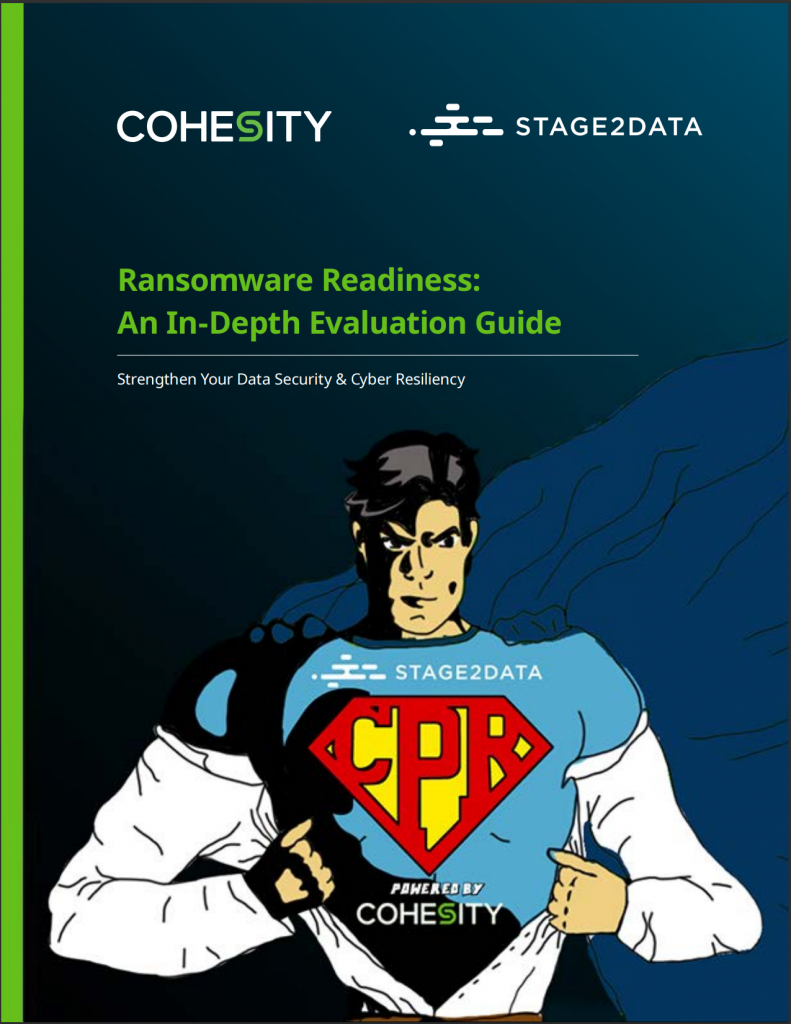Azure keeps your workloads humming across regions and data centres. Add to that disk replicas, snapshots, and geo-replication, and you significantly lower the odds of hardware failure taking you offline.
Yet every protective layer lives inside one security boundary: your Azure tenant. If an attacker grabs global-admin rights or a misconfiguration wipes that tenant, every “redundant” copy vanishes with it. That’s why true cloud resilience calls for a safety net that sits elsewhere.
This article outlines the gap in standard cloud redundancy, shows how an Azure tenant compromise unfolds, and explains how off-tenant backups – delivered through disaster recovery-as-a-service – raise your safety net. Stage2Data’s Cloud Provider Redundancy (CPR) finishes the picture by providing a live recovery platform ready to start workloads while the primary Azure tenant is being recovered or remediated.
1. Redundancy vs. Resilience
What Standard Redundancy Delivers
Azure writes extra copies of your data to multiple storage clusters. When a disk or node dies, the platform swaps in a healthy block automatically. For routine hardware faults, this works well. You see little or no interruption and no manual action.
Where Redundancy Stops
Redundancy answers how many copies exist. Resilience, on the other hand, is a far broader concept: it’s the inherent capability of your entire system and operational processes to anticipate, withstand, adapt to, and rapidly recover from significant disruptions, ensuring that critical functions can be maintained or restored quickly.
It’s not only about whether a copy stays reachable, but about the overall ability of your services to remain operational and your data to be fully recoverable even when something much bigger than an isolated hardware failure goes wrong. If the same identity store manages all copies, a single breach can still flip every switch to “delete,” demonstrating a critical failure of resilience despite the presence of redundant copies.
Redundancy Inside Azure: Helpful but Limited
Azure writes three copies of each storage block inside one zone and often mirrors data across regions. Snapshots and Backup Vaults create restore points for virtual machines and files. These features work well against disk failure, small-scale user error, or a local outage.
Yet every safeguard still relies on the same identity store—Azure Active Directory (now Entra ID) for that tenant. This means a single global-admin token can delete snapshots, revoke retention locks, and close subscriptions. In other words, the tenant becomes a fortress with one gate. Strong walls are pointless once the wrong party walks through that gate.
2. How a Tenant Compromise Happens
Attackers no longer focus on servers alone. The console itself now pays greater dividends. Here are 5 ways compromises can happen:
- Phishing for global-admin credentials: Convincing sign-in pages harvest tokens that remain valid for weeks.
- Token theft from unmanaged devices: A lost laptop with cached tokens can grant wide access.
- Guest-user escalation: A newly disclosed privilege flaw lets a guest raise rights to Owner on a production subscription without alerting the real admin.
- Automation-driven ransomware: Scripts crawl Azure Resource Manager, snapshot disks, encrypt live copies, then wipe the snapshots.
- Disgruntled insiders: A departing engineer with lingering high-level rights decides to sabotage data before access is removed.
Each path ends the same way: the intruder controls or destroys every workload and every in-tenant backup at cloud speed.
3. Off-Tenant Backups: Breaking the Single Boundary
Essentially, an off-tenant backup means storing your data in a system that is completely separate from your main Azure environment, especially in terms of who can access it and how. This separate system uses a distinct set of security rules and login credentials. So, even if someone gets the ‘master keys” (like global admin rights) to your primary Azure tenant, they still can’t automatically access or control these separately stored backups.
This separate backup storage could be located in another public cloud, a secure data vault provided by a specialized backup service, or even on your own physical computer hardware (an “on-premise array”) that’s kept isolated behind its own security gateway. The most critical point here is achieving “administrative separation”.
This ensures that the usernames, passwords, and permissions used for your live Azure production environment have absolutely no power or authority to access, modify, or delete these off-tenant backup copies. They are truly firewalled off from your main tenant.
Some of the benefits of this approach include:
| Benefit | Impact on Resilience |
|---|---|
| Independent credentials | A stolen global-admin token cannot delete the copy |
| Physical and logical distance | Regional Azure outage no longer stops recovery |
| Immutable retention controls | Immutable retention controls Insider-driven deletion attempts fail |
| Tested restore automation | Downtime shrinks from days to hours |
| Predictable cost model | Recovery no longer triggers large egress bills |
Following a simple 3-2-1 rule—three copies, two media types, one off-site backup—turns a tenant wipe from business-ending disaster into a heavy but bearable day.
4. Stage2Data CPR: An Alternate Runway
Stage2Data built Cloud Provider Redundancy (CPR) around that separation principle. CPR copies Azure workloads into Stage2Data’s recovery cloud, governed by Stage2Data identity, not your production tenant. During a failover event you:
- Pick a recovery point through a web console.
- Press Start; CPR powers on virtual machines and network services in minutes.
- Keep operations running in the recovery cloud until the Azure tenant returns.
- Switch back without bandwidth fees.
The service removes hidden blockers that often derail recovery plans, from last-minute billing surprises to manual rebuild steps.
5. Gauging Your Current Resilience
Use the checklist below during your next operations meeting:
- Global-admin inventory: Count human users with permanent global privileges.
- MFA reach: Confirm that every privileged sign-in requires a second factor every time.
- Backup visibility: Validate that production credentials cannot view or purge the off-tenant copy.
- Recovery timing: Measure the full path from “Azure unavailable” to “services online elsewhere.”
- Cost ceiling: Calculate the maximum bill for data transfer during a restore.
Shortfalls in any area hint at a wider gap in cloud resilience.
Moving from Redundancy to Resilience
Redundancy keeps data copies inside one trust zone. Resilience spreads risk across zones and identity planes. Off-tenant backups form the backbone of that spread. Stage2Data CPR adds compute, networking, and cost control on top, giving you somewhere to run while Azure heals.
Next step? Book a short consultation with a Stage2Data ransomware immutability expert. Walk through your current safeguards, map them to real-world tenant-level threats, and receive a gap report. You’ll leave with a clear picture of how close—or far—your organisation stands from true cloud resilience.
Join the Stage2Data Partner Program
The DRaaS market is growing fast, and MSPs have an incredible opportunity to lead the way. Partnering with Stage2Data means offering your clients more than just disaster recovery. It means giving them better value, service, and peace of mind—all while growing your own business.
Getting started is easy. Our team will guide you through the process, from initial setup to training and beyond. You’ll have access to the tools and support you need to succeed, all without the red tape that comes with larger providers.