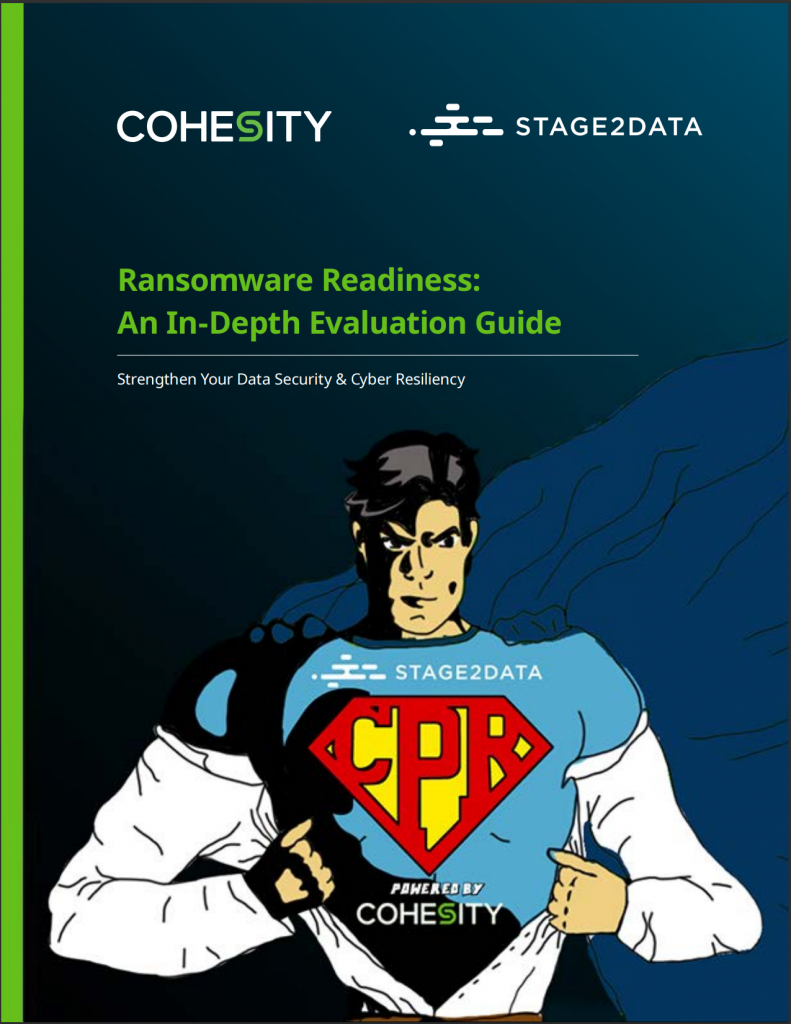Disaster can present itself in many forms – corruption, theft, hurricane, ransomware – resulting in downtime, data loss and applications being taken down. Ideally, you would want data protection that could immediately restore all lost data and applications to the exact time and point of failure and immediately have your organization back to business as usual.
It is possible to immediately failover an application and even to continuously replicate data for near-zero loss, but these operations are both resource-consuming and expensive. This means that realistically, you will have to set different RTOs and RPOs that align with your IT budget, resources and application primacy. RTOs and RPOs are related in that both are necessities to recover applications and data and as part of your disaster recovery and business continuity plans, but they have different metrics and serve different purposes.
RTO and RPO defined
Recovery Time Objective (or, RTO) refers to a set time within which to recover your IT and business activities after a disaster has struck. This means calculating how quickly you need to recover after a disaster and use that information to calculate the type of preparations you must implement with the corresponding budget. In other words, your RTO is the amount of time your business can survive with systems down. For example, if your RTO is five hours, your level of preparation and budget to ensure that systems can be recovered quickly will be much higher than a business with an RTO of, say, a week.
Recovery Point Objective (or, RPO) relates to your organization’s loss tolerance with regard to your data. The RPO is determined by considering the intervals between data backups and calculating the amount of data that can be lost between such backups. Much like the RTO example above, you have to calculate how long your business can remain operational without the amount of data calculated before any losses occur. An example of determining an RPO is by comparing it to writing a lengthy report, with AutoSave on, your document will be saved every 10 minutes. Now imagine your computer crashes and all the content written since your last AutoSave is lost – how much time can you realistically afford to spend trying to recover or rewrite that missing information? The answer to this question becomes your RPO and should guide you on deciding your backup frequency. For example, if your calculation indicates that your business can survive 3 – 4 days between backups, your RPO will be the shortest time between backups, in this case, 3 days.
What is the key difference between an RPT and RTO?
Despite the similarities between RPOs and RTOs, including how to calculate them, the main difference is their purpose. RTO, although applications and systems-oriented, primarily describes time limitations on application downtime. RPO relates to the amount of data (such as customer data) that is lost after a disruptive event that may have financial implications.
As Canada’s Premier Private Cloud Solution Provider, we provide Backup-as-a-Service (BaaS) that simplifies the backup process and give you the freedom to outsource your data storage needs with confidence and cost-efficiency. Your data will be safe and secure as Stage2Data meets your RTO and RPO needs.