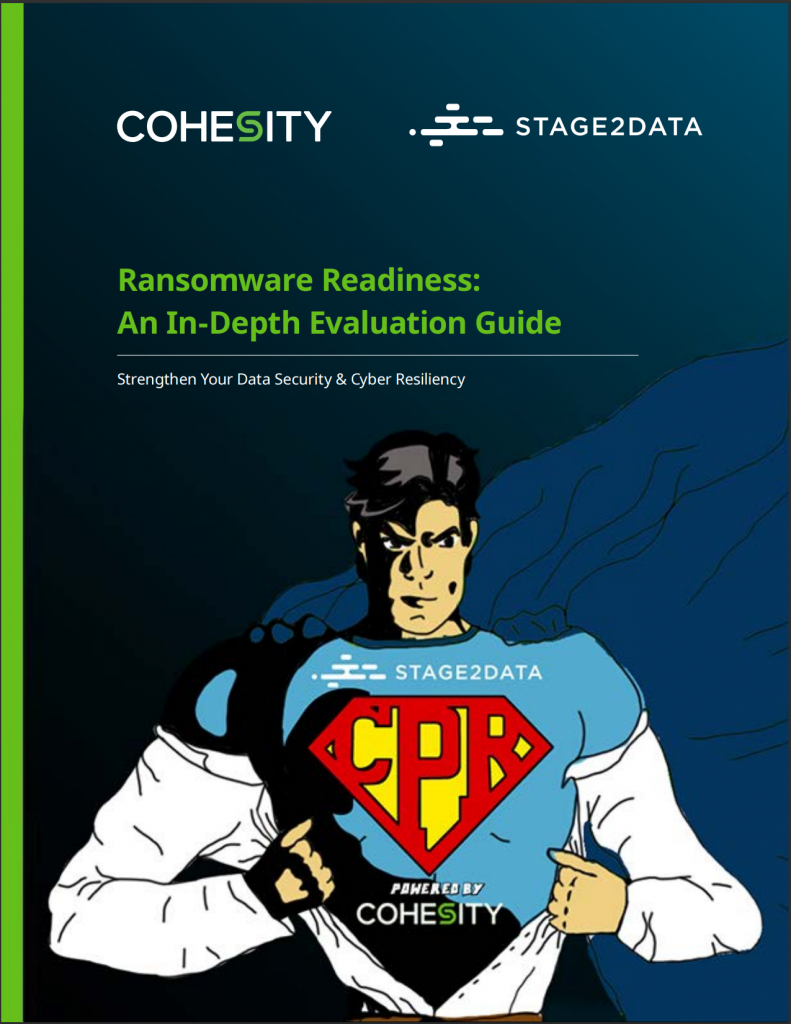Remote work presents unique information security challenges since remote work environments don’t usually have the same or comparable safeguards to the office. When employees are at the office, they are working behind layers of preventive security controls. While not perfect, it is harder to make a security mistake while at the office. However, when devices leave the office environment and people work remote at home, new risks arise for the company and additional security policies are essential. Here are 4 remote work policy guidelines we suggest:
While robust and agile technology, preventative measures and policies help, the truth is that the same workforce who make the business go is also a primary avenue of risk and often referred to as the weakest security link. General work from home and remote work policies on computer and internet usage can help and should be enforced with both technical and administrative controls. Businesses should also ensure that employees are aware of these policies and their importance.
1. Avoid public Wi-Fi
Public WiFi in your favorite café or coffee shop are, generally, not secured and are known prime spots for cybercriminals to spy on internet traffic and collect confidential information. Employees choosing to work in public places should use personal hotspots and/or encrypt their web connection to protect your traffic. Ideally, employers should attempt to provide employees with VPN access.
2. Web security protection
Organizations should deploy security solutions that feature strong endpoint web security and technologies that can prevent network vulnerabilities from exploitation. Phishing scams and fake website fraud have soared during the COVID-19 pandemic to capitalize on employee fears and negligence. For this reason, organizations should invest in strong anti-phishing and network attack defence technologies that can efficiently detect and block these threats and so protect employees who work from home.
3. Encrypt sensitive data
It is always advisable to encrypt data that is attached to your email. Even more so if you frequently work with sensitive information. This means that should a malicious third party intercept your email(s), the encrypted information is less likely to be compromised.
4. Training and best practices
Despite implementing all the security protection available, the weakest link when it comes to cybersecurity is still your employees. Employees working from home should be trained and educated –monthly if possible – on basic internet and endpoint security.
How does Stage2Data keep remote teams secure?
Embracing remote work has been a love-hate relationship for many SMB/SMEs. Human error can cause considerable damage to a business’ reputation, bottom line, and future. For this reason, we cannot stress this enough: Effective business continuity and disaster recovery planning identifies the critical resources required for a business to continue operating during a disruption. Conducting a quarterly review of critical IT security aspects will diminish the chances of an actual attack. Ideally, an organization should mitigate the chances of an attack by implementing controls and technology and performing regular dry runs with employees to ensure they are ready too.
Layman's Guide to
Business Continuity Planning
If you found this post interesting, you might enjoy these too:
Remote Work Challenges: Remote Working and Data Privacy Compliance
Remote Work Challenges: IT And Cybersecurity Risks
Remote Work Challenges: The new normal of remote work makes data loss inevitable