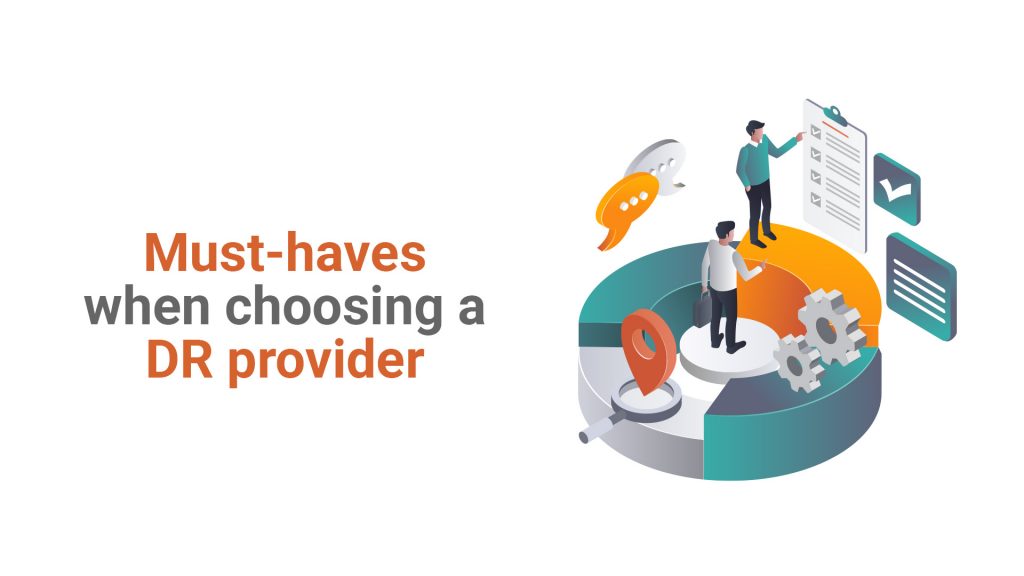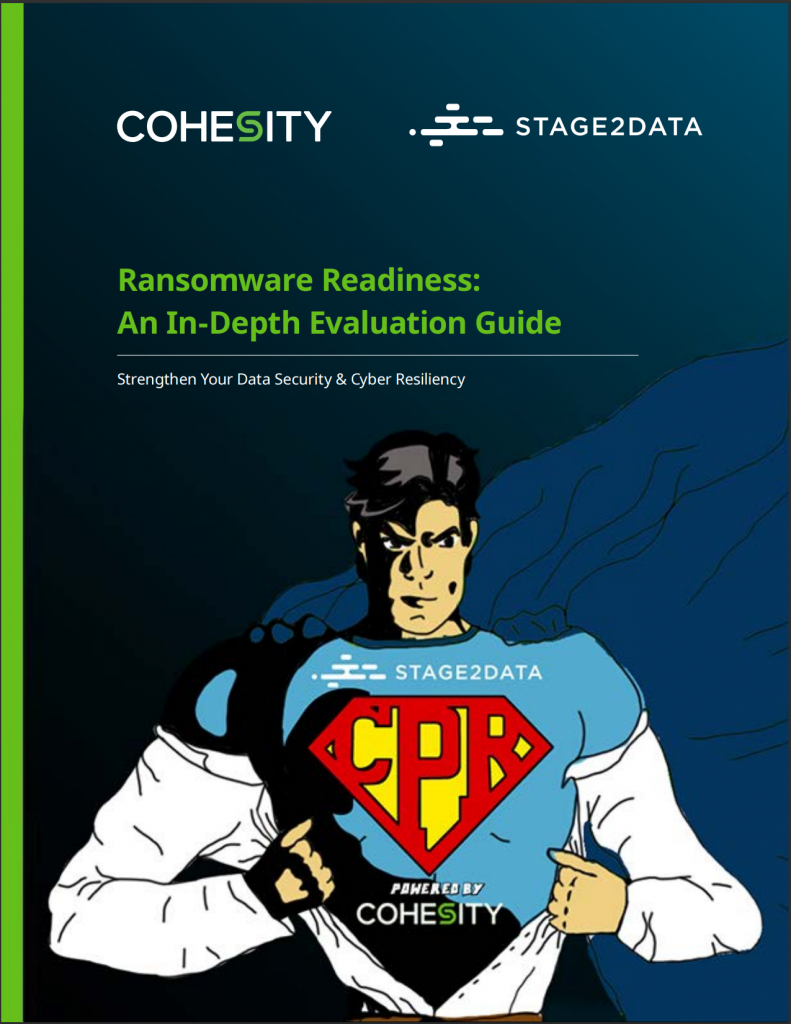Cloud is the driving force for many organizations today. According to the latest available data, approximately 60% of corporate data is stored in the cloud in 2024. Plus, the majority of businesses, including small and large companies, have adopted cloud-based services and products, with over 94% of global enterprises using the cloud in some way.
Yet, with buzzwords like “cloud workloads” and “cloud computing” dominating the headlines, organizations often struggle to understand the difference between and benefits of cloud backup, cloud storage, and cloud-based disaster recovery. Not even to mention finding the right type of disaster recovery solution that is needed and the best provider for that.
Despite the hype, disaster is an unpredictable event that can strike any business at any time. The key to resilience in the face of such adversity is a reliable disaster recovery solution. But how do you navigate the sea of disaster recovery solutions providers to find the one that aligns with your business needs?
As a cloud and disaster recovery solutions provider, we have 5 questions that we suggest you ask before making your choice. But before we get into those, let’s first look at the difference between backup and disaster recovery and the impact a disaster recovery solutions provider can have on your business.
What is the Difference Between Backup and Disaster Recovery
Backup and disaster recovery are two separate but connected concepts that organizations should implement to ensure business continuity. The difference between disaster recovery and backups lies in their scope.
Backups are the actual copies or duplications of files and data, which can be used to restore the original file in the event of data loss due to file data corruption, cyberattacks, or natural disasters. Disaster recovery, on the other hand, is the entire strategy for responding to a disaster event and putting the backups into action.
It is important to recognize this difference in order to develop a resilient backup and disaster recovery strategy. Let’s look at the impact a disaster recovery solutions provider can have on your business.
The Impact of a Disaster Recovery Solutions Provider on Your Business
Disaster recovery solutions providers can have a significant impact your business. Having a provider that you can rely on when things go south can save your business from significant data loss and downtime. Here are some of the key impacts:
- Data Security: Provides greater security from malicious actors and allows for faster recovery, reducing the potential for data loss and reputational damage.
- Cost-Effectiveness: Offers cost-effective cloud recovery tools, minimizing the impact of data loss and reducing operational disruptions.
- Improved Infrastructure: Ensures the continuity of service and promotes growth within your organization by providing practical solutions for data protection and recovery.
- Network Recovery: A failover and recovery solution for the often-neglected networking portion of your backup and disaster recovery solution.
- Security and Compliance: Enhances security measures and reduces the potential for regulatory action.
- Flexibility and Scalability: Provides on-demand platforms, support for network and data recovery, and scalability for large-scale operations.
That said, with so many DR providers to choose from, how can you be sure you’re making the right choice? Here are 5 questions you should ask a potential provider to make sure it’s the right fit.
5 Questions You Should Ask When Evaluating Disaster Recovery Solutions Providers
1. How do I get my data back from your cloud – under normal circumstances and after a DR failover? And what are the costs for running on your infrastructure during a DR event?
Disaster can come in the form of
- corruption,
- employee theft,
- hurricanes,
- ransomware, or
- good old human error.
What they all have in common are downtime and data loss. Worst case scenario, they also take down your applications and/or your network.
So, when you consider disaster recovery, it’s important to understand what RTO/RPO (recovery time objective and recovery point objective) the provider can offer. Ideally, you want data protection that could immediately restore all lost data and applications to the exact time and point of failure and immediately have your organization back to business as usual.
You also want to look at hidden costs and make sure what charges will be levied once you need to move or restore your data from the cloud to on-prem for example. Most providers will charge anything from $2 to $9 per terabyte to move your data, so watch for that egress roach motel.
2. How do I fail over my network without having to re-IP?
If you experience a total network failure, it’s important to understand what your DR service provider can and cannot do. Can they recover your network using the same IP address as before? Will you have to change your VPN or DNS settings?
Traditional disaster recovery solutions offer full network recovery of the local area network, so it’s easy to assume that there’ll be no need to re-IP. But unless your provider is also an ISP (internet service provider), it’s unlikely that they’ll be able to offer full network recovery or guarantee that your IP address will remain unchanged.
3. What is your oversubscription rate for DR? How many customers can you fail over simultaneously?
To prevent unnecessary bandwidth congestion when all servers are sending traffic simultaneously, you should aim for an acceptable oversubscription ratio of 3:1 or less. As the number of servers in the fabric increases, so does the oversubscription ratio. It will similarly decrease when you add more spine switches.
In respect of failover, it’s often about the probability of a large number of clients needing failover at the same time. Service providers need to statistically consider how many clients will need DR failover at the same time. Then they have to make sure they have a plan in place should this scenario ever occur. Ask your service provider about their plan – if they have one.
4. How are you protecting my public cloud data?
Having your VMs and data in the public cloud still requires a backup and disaster recovery solution. Since enterprises have migrated to the cloud, many think their servers and data are safe just because it is kept with a well-known cloud service provider (such as Azure, Google or Amazon).
This is a huge misconception. The onus is as much on you or your IT Manager as it is on the cloud provider to keep your data and cloud services safe and secure. You should therefore check with your provider if they have any resilience built in to keep your data secure.
5. How do you guarantee no hidden or ‘suprises’ charges on my bill?
Make sure that you know what your provider will charge for tasks such as moving or restoring your data. Egress charges have long been a major obstacle for companies wanting to move their data into (and out of) the cloud. This is also one of the reasons why clients are often shocked by the size of their monthly bill.
These charges make it extremely difficult to accurately estimate how much money will be spent on managing data effectively. It is advisable to inquire about any unclear costs from your provider. Additionally, ensure that all costs, both existing and potential, are included in your service level agreement.
Furthermore, consider the growth of your business – as your business expands, you will likely need to add more users and data, which will naturally increase your bill. However, this is something that you can anticipate and plan for in advance.
Want to know Stage2Data's answers to these questions?
Final Thoughts
Disaster Recovery-as-a-Service (DRaaS) solutions are increasingly popular, especially with the growing reliance on cloud-based services and applications. They offer benefits such as cost-efficiency, improved business continuity, and protection against damage to IT systems. Disaster recovery solutions providers play a crucial role in helping businesses prepare for and respond to disruptive events.
These providers offer services such as DRaaS and, if they’re worth their salt, also include network disaster recovery as part of their solution. By partnering with a disaster recovery solutions provider, businesses can minimize downtime, protect their reputation, and ensure the continuity of their operations, even in the face of a disaster. By asking the 5 questions listed above, you’ll be able to determine whether or not a particular DR provider is the right fit for your organization.