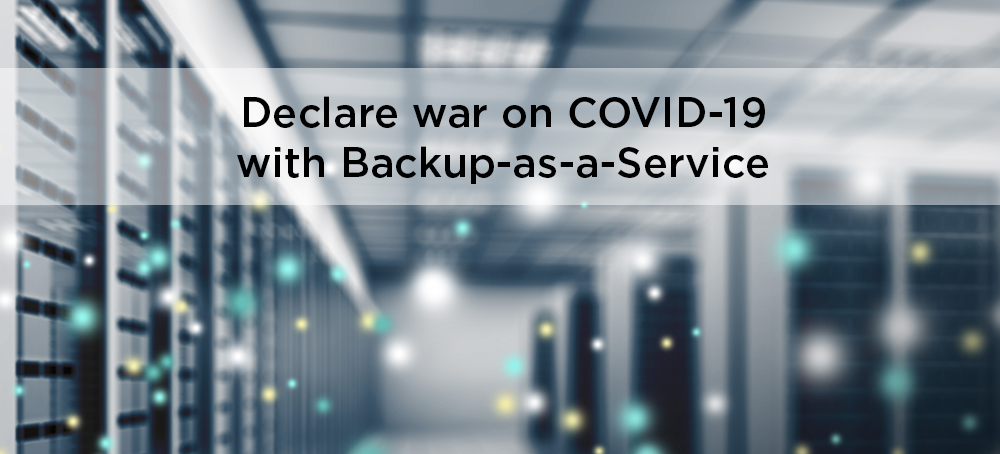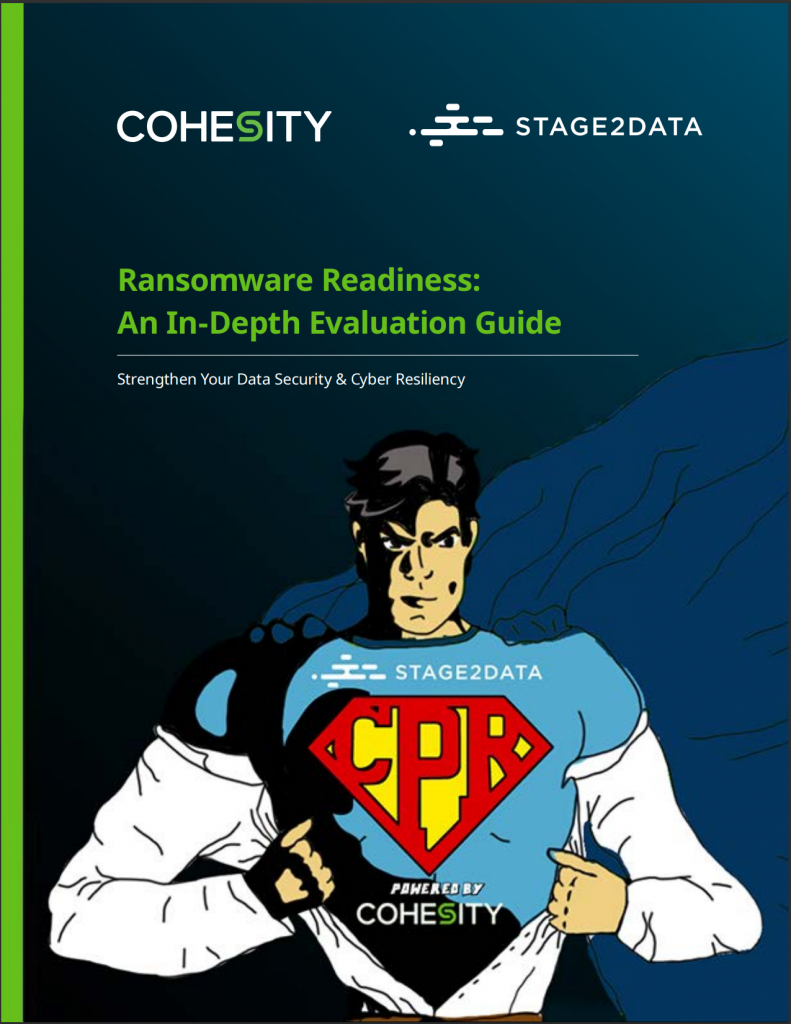Data is the essence of any modern-day organization and often lays the foundation for business growth and productivity. Consequently, to keep data secure and have a robust backup and recovery plan in place in the event of a disruptive event such as the global COVID-19 pandemic, should be a top priority for all business leaders. We consider these 3 aspects of backup as a service and its applicability to remote working:
1. What is Backup-as-a-Service
2. Benefits of backup as a service
3. What backup solutions are available for remote working?
For this reason, Backup-as-a-Service (BaaS) is fast becoming an attractive option for organizations of all types and sizes because it eliminates the need for expensive on-site resources and ensures data is preserved for long- and short-term purposes. Especially now, during the global pandemic, many organizations are finding themselves forced to adopt a, perhaps, long-term work-from-home staffing model, which makes it even more practical to move backups off-site.
1. What is Backup-as-a Service?
Backup, plainly put, is the copying of data into a secondary form to use in the event of a disruption or malfunction to restore the original file. Backup-as-a-Service refers to this process in the form of a cloud-based backup connecting systems to a private, public or hybrid cloud which is in turn managed by an outside provider. Backup-as-a-Service is the most basic connection between on-prem and the cloud.
2. Benefits of backup as a service
One of the main benefits of BaaS is the fact that it removes physicality from the storage offering. This means the backed-up data can be accessed from anywhere and should a system failure occur, a remote worker can recover the lost data unassisted using BaaS technology. This means an employee working from home can remotely restore the backup and get back to work faster than having to go into the office.
The ease and convenience of BaaS are indisputable. It is completely automated, once set up, it saves information automatically as it streams in. There is no need to save and label information as would be the case with the tape backup which means you can concentrate on operations and work without worrying about data loss. BaaS is also cost-effective – more so than tape drivers, servers and other hardware necessary to conduct backups.
3. What backup solutions are available for remote working?
Having to work from home under the current pandemic by no means mean sacrificing data safety. There are a number of ways to migrate data from remote workstations to organizational servers. Remote workers can back up their data to an external drive which data can then be synced to the file servers. However, there is some manual effort involved in this method – employees will have to carry the external drive to the server to migrate the data. Alternatively, FTP servers can be used to transfer data from remote devices to data centers with one drawback being the complexity for non-technical employees of setting up an FTP server.
A practical and convenient solution for remote employees is to utilize a fully automated cloud-based backup and recovery system. With this solution, all the data on the remote devices will automatically be migrated to a cloud server and synced automatically to the organization’s data centers. This will protect against data loss and file servers will be updated automatically when a remote employee modifies a file.
The availability and protection of data are essential elements of any organization’s backup and recovery strategy which has only been compounded by the novel coronavirus. When employees are dispersed it makes good IT sense to move data backups off-site, too. However, it is important to remember one of the biggest pitfalls when choosing a service provider, namely provider dependency. As Canada’s premier private cloud solution provider, Stage2Data gives you the freedom to outsource your data storage needs with confidence and cost-efficiency. Your data will be safe and secure as all Stage2Data backups are protected.
A Practical Guide to
Cloud Backup
If you found this post interesting, you might enjoy these too:
How business leaders can manage the security risk of working from home during COVID-19
Key questions to ask your cloud backup service provider to determine if your data is safe