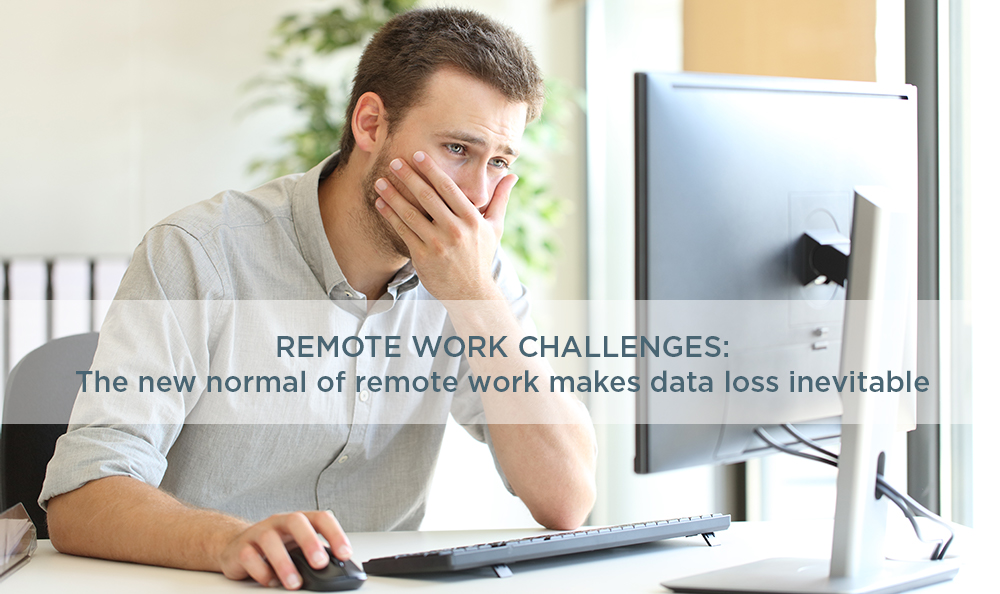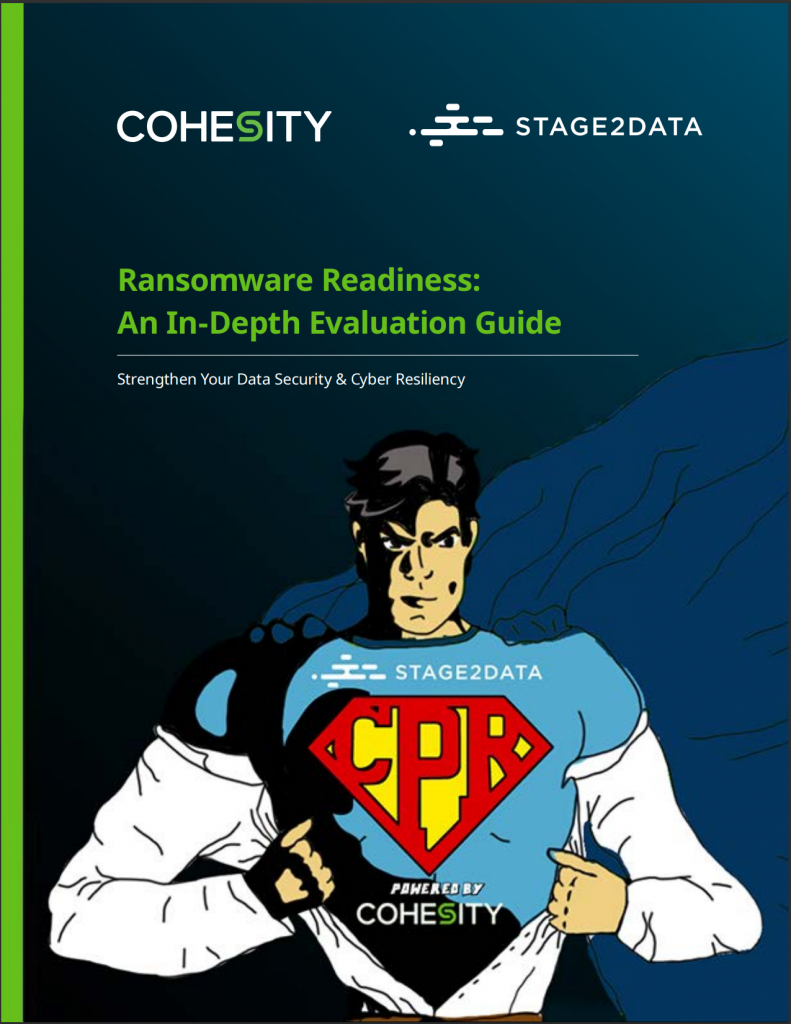COVID-19 has accelerated an existing work-from-home trend which will arguably continue in the years to come. This, however, put sensitive company data at risk as many at-home workers to not necessarily understand security best practices related to their data, devices and networks.
- Hardware failure as the number 1 cause of downtime
- Considering the role of recovery time and recovery point objectives
- Recommendations to avoid a hardware failure
In fact, based on research conducted by Tessian, 48% of employees stated that they would be less likely to follow safe data practices when working from home. To underscore this, 84% of IT leaders stated that a remote workforce renders data loss prevention more challenging.
1. Hardware failure as the number 1 cause of downtime
The number one cause of downtime and data loss for SMEs and SMBs is a hardware failure often caused by human error. Some of the typical signs of hardware failure include unexplained freezes, a startup with system checkup, the blue screen of death, floating pixels or a blurry screen or random shutdowns. In the case of a server, random crashes, file system issues and command line freezes could warn of a potential failure. If you are saving data locally on your laptop, you must ensure that you have a good backup. Whether your data is lost due to human error, hardware failure or a security breach, without a working backup, you risk losing everything that was stored on your computer.
2. Considering the role of recovery time and recovery point objectives
Your organization’s backup and disaster recovery plan should always include recovery time objectives (RTOs) and recovery point objectives (RPOs). As work from home becomes the new standard, it is essential to review these RTOs and RPOs. This means considering your organization’s current situation and asking whether you would still be able to get systems up and running fast enough to avoid costly downtime. It also includes factors such as “what if IT can’t be there in person” – which is exactly the case with work from home – and with a scattered remote workforce, “can I still back up critical systems frequently enough to protect critical data?”
3. Recommendations to avoid a hardware failure
Data loss does not have to mean downtime for your business. Servers and desktops’ lifecycle is predictable and a hardware failure typically only occurs when the hardware is not monitored, logged and properly maintained. If this is the case, then the best way to avoid a hardware failure is to outsource the management and maintenance of your IT infrastructure to a managed services provider and to make use of a business process automation plan to streamline and execute the process of checking and maintaining hardware.
Business continuity takes backup, recovery and disaster recovery a step further by restoring not only your computing resources to a specific point or place in time (RPO and RTO) but also other aspects of business operations that can be negatively affected by a catastrophic data loss event.
A Practical Guide to
Cloud Backup
If you found this post interesting, you might enjoy these too:
Remote Work Challenges: Three ways to mitigate cloud-hosted security threats
Five Best Practices for Business Continuity and Disaster Recovery